VBB App¶
The VBB App mode is selected using a custom editor.
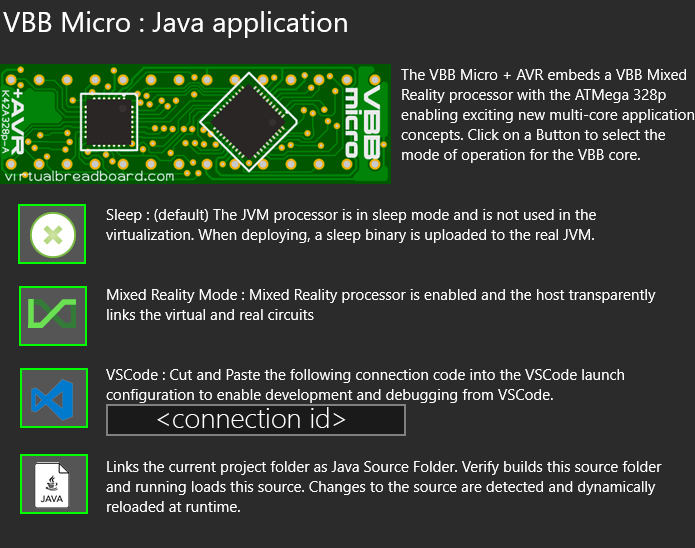
Sleep : Keep the JVM processor in sleep mode.
Java Source : Read Java source from local project folder
Mixed Reality : Mixes the IO with the real world.
VSCode: Connect debugger to VSCode
JVMSleep¶
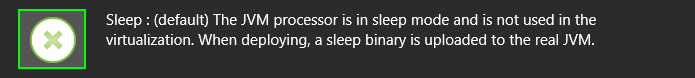
The JVM is put in sleep mode. The JVM becomes disabled and does not participate the runtime.
Java Source¶
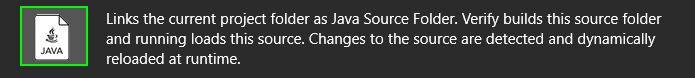
In Java Source mode the project folder ( Requires a project mode ) is scanned for java source files which are composed into a Jav application, converted to java bytecode and executed in the JVM. The java source is typically edited using the Java Editor Design Sheet.
Mixed Reality¶
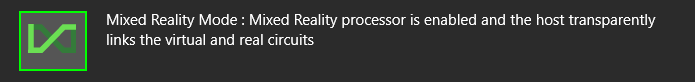
In Mixed Reality mode an Edge firmware is downloaded into the real device. The Edge firmware exchanges IO with real and virtual IO as defined by the Virtual Breadboard design. The result is an In-Circuit emulator of the Virtual Breadboard hardware.
VSCode¶
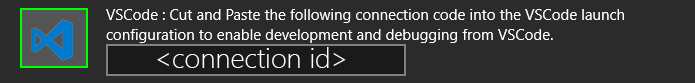
In VS Code mode the Virtual VBBMicro starts a service that listens for connections requests from the VBB-RT Plugin for VSCode available in the VSCode marketplace. This allows projects to be edited in VSCode and executed and debugged in VBB.
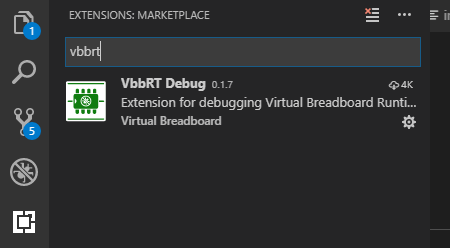
The <ConnectionId> is used in the launch.json “connectionId” property.
{
"version": "0.1.0",
"configurations": [
{
"name": "VbbRT-Debug",
"type": "vbbrt",
"request": "launch",
"program": "${workspaceRoot}/JavaApp.java",
"stopOnEntry": true,
"connectionId": "<connectionId>"
}
]
}
RoadMap : Create Full tutorial.