Introducing VBB Windows Store App¶
Virtual Breadboard (VBB) is a modern Windows Store App.
VBB is a great tool for students and hobbyists to learn electronics. It provides a safe and cost-effective environment for experimenting with circuit designs without the risk of damaging physical components.
Now with ChatVBB OpenAI ChatGPT integration users can get results faster and learn from the AI assistant.
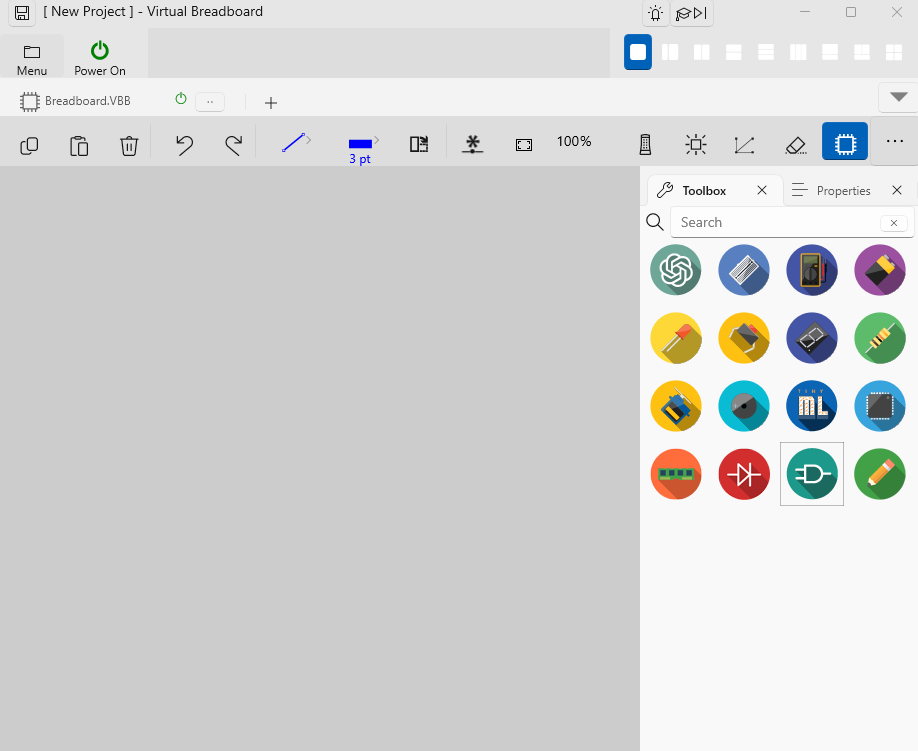
Main functional regions of the App:
Menu : Open and save projects, find examples and take training and access your account
Power On : Power Up the circuit to start the interactive Virtualization
Views Pane : Select the View Pane layout
Design Sheets : View Panes contain collections of Design Sheets where you design your Breadboards
`QuickTools Ribbon`_ : Quick Save, Examples and Tutorials micro buttons