Keyboard Shortcuts¶
Keyboard shortcuts enable fast access to commands.
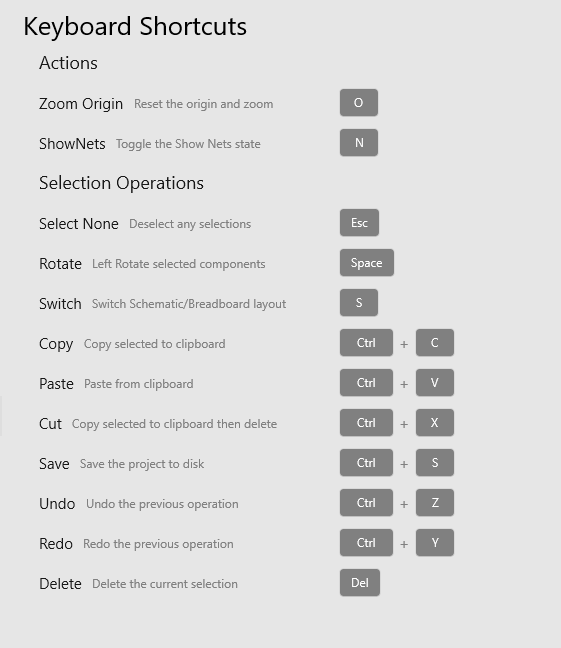
Command¶
The command bar shows a drop down list of commands and their shortcuts for performing common tasks.
Actions¶
Command |
ShotCut Key |
Description |
|---|---|---|
Zoom Origin |
O |
Reset the zoom to 1:1 and offset to 0,0 to restore Breadboard layout origin |
ShowNets |
N |
Toggle the Show Nets State |
Undo |
Ctrl+Z |
Undo the previous edit operation |
Redo |
Ctrl+Y |
Undo the previous Undo |
Switch Layout |
S |
Toggles the component layout between Schematic and Breadboard |
Save |
Ctrl+S |
Saves the project yo the current projecy folder |
Rotate |
SPACE |
Left Rotate the currently selected components |
Selection Operations¶
Command |
ShotCut Key |
Description |
|---|---|---|
Select None |
C |
Sets the UI State to Select Mode |
Copy |
Ctrl+C |
Copies currently selected components to clipboard. |
Cut |
Ctrl+X |
Copies currently selected components to clipboard then deletes selection |
Delete |
Del |
Deletes the currently selected components |
Paste |
Ctrl+V |
Pastes components previously copied to the clipboard to the Breadboard |