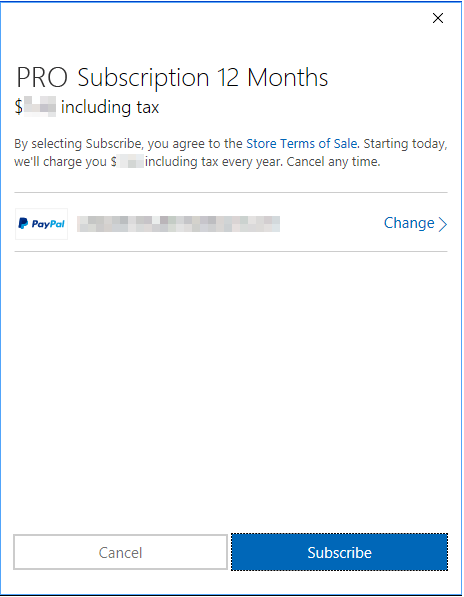Store¶
All VBB Components are free to use for layout and design. However, some components require a subscription to access their virtualization features. The Store manages the In-App purchase of the subscription.
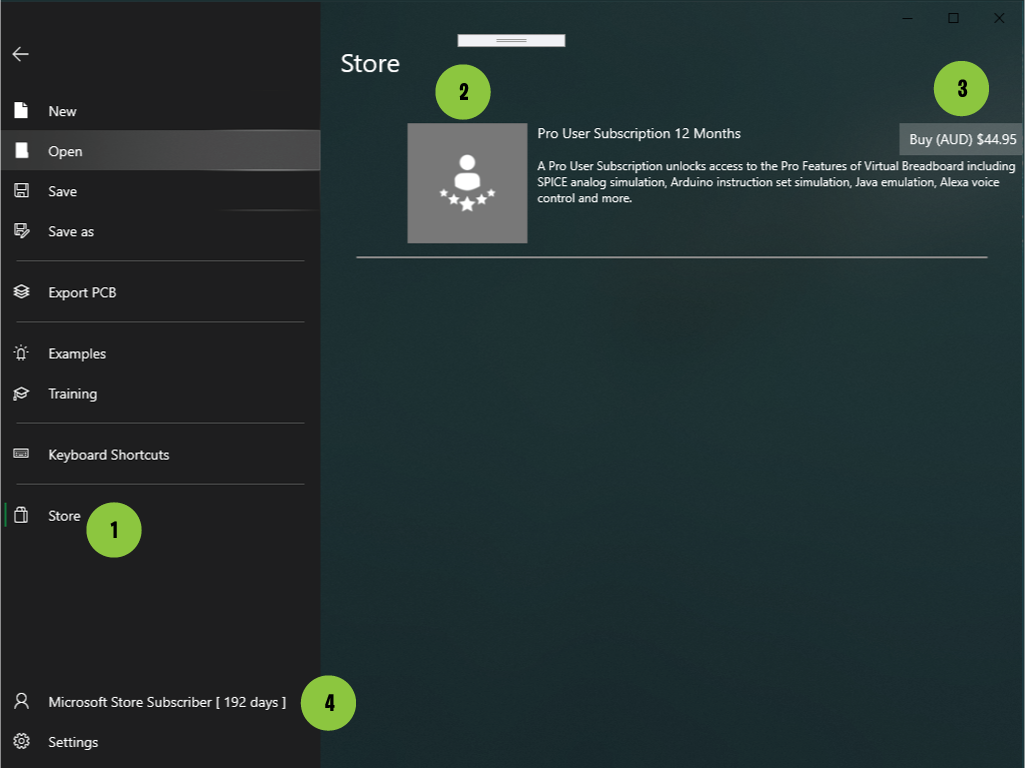
All features of the Store:
Store Menu : Store is accessed by clicking the store menu
Subscription Options : The available subscriptions are shown in the Store listing.
Buy Button : Click Buy to purchase a subscription from Microsoft.
Subscription Status : The current subscription status
How to Buy¶
Tap the PRO Buy Button
Complete the Payment Processes using Microsoft Store secure payment dialog
Your subcription will be updated and visible in the LaunchPad status