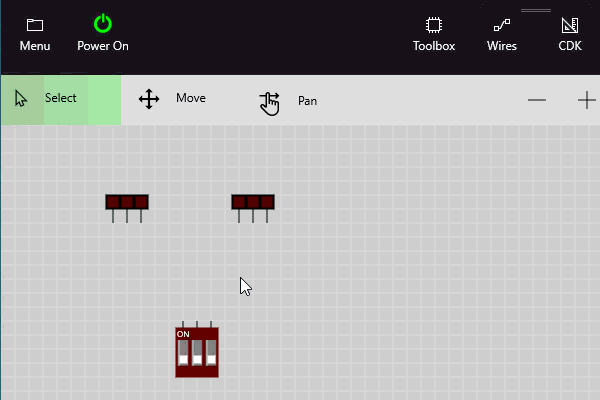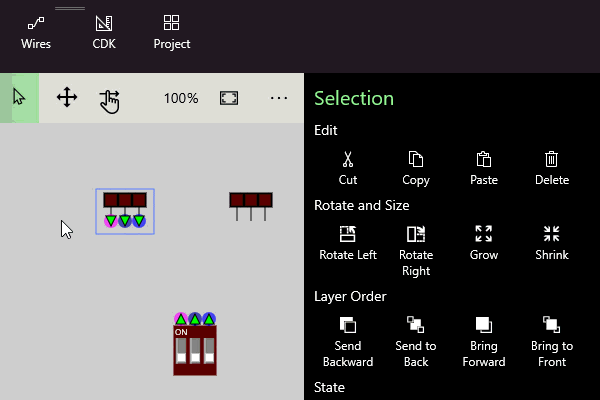NetLists¶
Adding a Netlist¶
Nets components are dedicated net labels which can help make a layout readable. All components also have a netlist property which is a comma separated list of nets which maps to the pin number the component. eg Pin1,Pin2,..PinN
Excercise: Select the DIP component and confirm it’s netlist show A,B,C
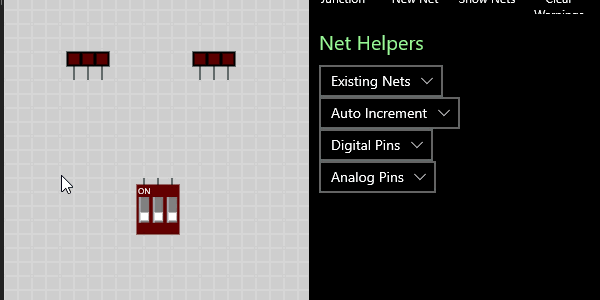
Edit netlist property¶
The netlist property is available in all components. It can be edited directly in the netlist property where each label of the comma separated list maps to each pin in sequence.
Note: If a Pin has no named net leave it blank in the list. If Pin 1 maps to A and Pin 3 maps to B then the netlist is A,,B
Award: Edit the netlist of the right LED component setting it to A,B,C to match the DIP netlist
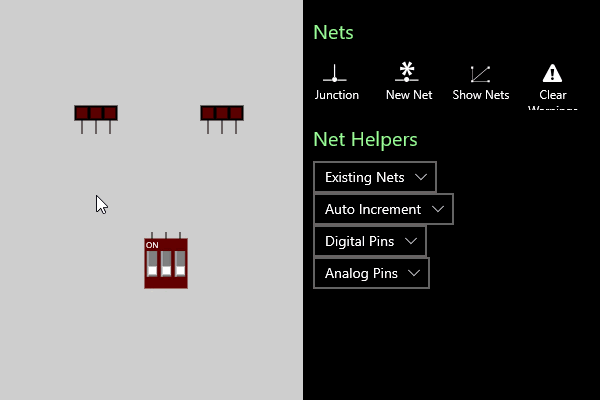
Exercise : Power Up and verify¶